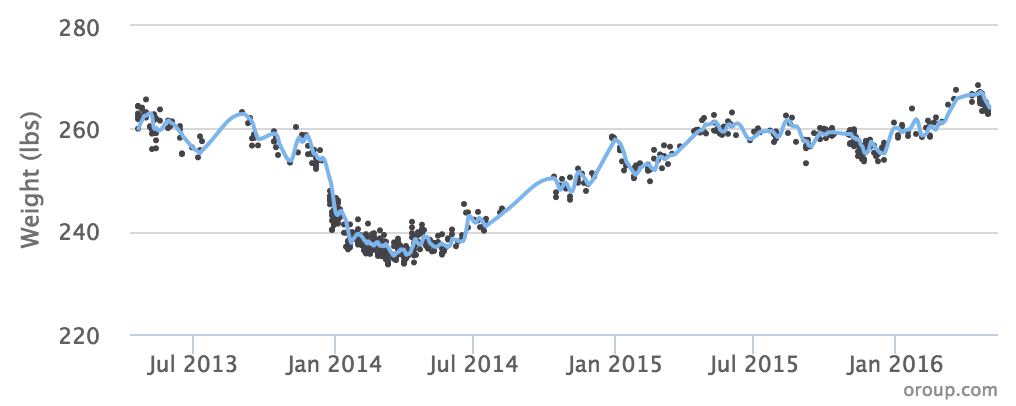I bought a new iMac recently and figured it would be worthwhile to write down everything I did to get it to where I wanted it.
- Install bootstraps:
- Install brew packages and ruby
-
-
123456789brew install mysql git ruby–build rbenv powderrbenv initrbenv install –lrbenv install 2.3.1rbenv global 2.3.1rbenv rehashgem update —systemgem install bundlerpowder install
-
- Configure git
-
123git config —global core.editor “atom –wait”git config —global user.name “Oliver Roup”git config —global user.email “oroup@oroup.com”
-
- Copy across SSH keys (Airdrop is a good way to do this)
- Configure SSHD for passwordless entry
-
- Modify /private/etc/sshd_config
- Put the SSH key in ~/.ssh/authorized_keys
- Sync remote files from old machine to new with rsync (Not everything is in Google Drive / Dropbox)
- Install from the app store
-
- Dash 3 – Code instructions
- Base 2 – Easy local SQL queries
- Liya – Nice remote SQL queries
- TileWindows – Align windows to the screen
- DaisyDisk – Examine disk usage
- Omnigraffle – Diagramming tool
- Install from web
- Backblaze – Whole mac offsite backup
- Dropbox – Sync work files
- Google Drive – Sync personal non-photo files.
- Google Photo Sync – Yes really there are two different google clients
- Emacs – Text editor for when you need to automate stuff
- Gimp – Image editing
- Office – Hey, I still need Excel
- Skype – Talking to mom
- VMWare – Run Windows and Ubuntu in a box
- Paparazzi – Great screenshots
- System Preferences
-
- Dock
- Set size as small as it will go, turn on zoom
- Security
- Turn on the firewall
- Sharing
- Permit remote login
- Mouse
- Turn on right click gesture
- Dock
- Remove from the dock:
- Safari
- Contacts
- Calendar
- Notes
- Todo
- Pages
- Numbers
- iTunes
- iBooks