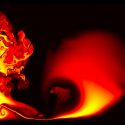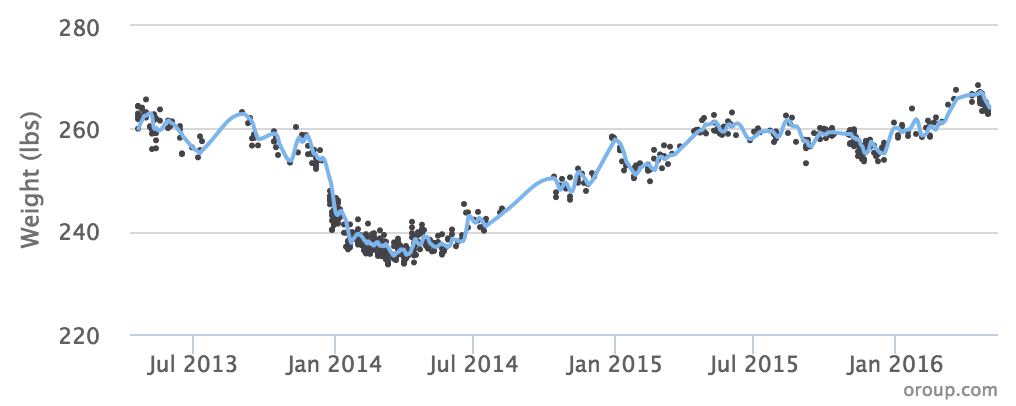Japan
A few notes I took on a recent trip.
Before you go
- Follow Tokyo Fixer on Instagram. At minimum he will get you excited. If he inspires you, he has the time and you have the budget, apparently he’ll take you to all the secret cool spots in the city for a “mere” $780 a day. Also humorous is Shibuya Meltdown which is pictures of Japanese passed out in public.
- Apparently there is a Japanese rail pass only available to foreigners and that must be received by mail outside of Japan. I did not find out about it in time and didn’t find the cost of rail travel to be that problematic (particularly not compared to the rest of the country which is insanely expensive) but I’ve been told it is a good deal.
- Book one night (or more) at a fancy Tokyo hotel and contact the concierge now and ask them to make restaurant reservations for your stay. (More detailed advice below)
- Getting to and from Narita to Tokyo, a cab would cost you about $250 USD. The Skyline Express is the cheapest, fastest train I found. There’s also the Narita Express which is a competing company, stops in more places and costs slightly more.) Beware when returning that the Narita Express can sell out and the local train takes an extra hour to get there.
Tokyo
- Subway – Tokyo has two competing subway systems the JR (Japan Railway which goes all over Japan including Kyoto) and Tokyo Metro. Luckily their payment systems are interchangeable. The Suica card which is the JR payment card is transferable to the NFC chip on your recent iPhone (I know it works with the X and I think it works with the 8 / 8+) if (and only if) you don’t buy the personalized card.
- When you arrive go to the vending machine at a JR (not Tokyo Metro) subway stop and buy a non-personalized Suica card. Switch the locale of your iPhone to Japan. Then when you go into Apple Pay, one of the options will be add Suica card. You then transfer the value from the Suica card to your phone by literally holding the two close together. Once the value is transferred you can set your cell phone back to US locale (the keyboard also changes slightly) and throw out the Suica card. From then on, you can pay for Subway by tapping your phone on the turnstile and you can add Yen to the card from Apple pay. It’s stateful though so if there are two of you, you need two cell phones and can’t share one because it would get confused about taking two trips at the same time. Also note that the bullet train you cannot pay with NFC and need to buy the old fashioned way.
- Apple maps works better than Google maps for walking directions in Tokyo. Hilariously there are signs everywhere that say please stop walking and texting and it seems like a genuine health hazard there.
- Tabelog is like Yelp for Japan and available in English. Foursquare is also good although incomplete. (Like the ratings it has are good but it’s missing a lot of stuff.)
- I stayed at the Prince Gallery Tokyo which is one of the newest hotels in Tokyo. I think it’s similar in quality to the Mandarin where I also stayed one night but I found it on Hotels.com for $350 a night, vs the Mandarin which lists for $1100. It is not as centrally located though. The Park Hyatt was also super recommended to me but it was entirely sold out when I was there and the pricing I saw makes me think you’re paying a lot for the “Lost in Translation factor”.
 The best coffee I’ve had in my life was at Streamer Espresso on the second floor of the Prince Gallery (the same building is also the new headquarters for Yahoo Japan)
The best coffee I’ve had in my life was at Streamer Espresso on the second floor of the Prince Gallery (the same building is also the new headquarters for Yahoo Japan)- A list of michelin starred Sushi restaurants compiled by my friend Noah (I think these are in the pricey but not insane category. I paid $400 for Sushi lunch. Mental note – don’t order the sake pairings at lunch unless you have time for a nap.):
Sawada, Tokami, Arai, Sushi Sho, Mitani, Hashiguchi, Amamoto.
- Stay in a super nice hotel (The Prince Gallery, Mandarin Oriental and Park Hyatt all qualify) at least one night because the concierge there can help you get reservations at places you will never be able to get on your own. (Even on nights you’re not staying at the hotel.) Advance notice helps a lot. I would give your concierge a list of restaurants you’re interested in and tell them you’ll accept whatever reservation they can get. I ended up with a lunch reservation at Mitani and it was amazing. I generally avoided being the American taking pictures of his food but I asked the Chef’s permission to take a photo of this

Uni and pureed Ikura dish because it was so amazing.
- People talk a lot about Jiro’s a lot and it’s definitely an option (and probably won’t be forever since he’s getting pretty old) but know that it’s in a subway station and basically a 20 minute experience. So while the food is phenomenal you’re not getting a lot of ambiance or “experience”.
- If you’re at all into Steak, Japan has I think the best steak in the world. The place we ate at felt a bit touristy and I think you can do better but the steak was amazing.

- AirBnb experiences was awesome. I did two:
- Feeling Samurai Soul was awesome. It’s out in the suburbs about three hours long. You go to a guy’s house where he has you pick out an

outfit and a sword and ultimately has you chopping through bamboo.

Super cool
- One Night in Tokyo was also super cool. Make clear what you’re interested in because she’s familiar with a wide swath of Tokyo.
- I really wanted to do Play with a Japanese Sword Fighter but it was sold out. Some guys I met at the Samurai experience said they were going there the next day.
- Feeling Samurai Soul was awesome. It’s out in the suburbs about three hours long. You go to a guy’s house where he has you pick out an
- Definitely go to the Tsukiji fish market. The fish are brought in super early in the morning. The fish auctions start at 5am and at 10am when they’re basically done selling fish they allow the public to walk through and check out while people are basically cleaning up. There are a few ways to do Tsukiji:
- If you are standing in the right place at exactly 10:00 (not 10:01) you can be in the first wave of people allowed in. The line gets long quickly so arriving at 10:15 you might not get in at all.
- You can go in with a guide who can get you in before the 10:00am opening where you see the actual auctions. I’ve heard people telling stories of getting up at 3 to be there by 5, but the tour I found is this one where a guy who used to work there takes you in at 8am
- After seeing Tsukiji go to one of the local sushi places. We went to Daiwa Sushi. Next door is Sushi Dai which is supposedly better but has a much longer line and closes at 10am. We waited in line 45 min but it definitely moves quick and is worth it. There is more order to the line than it first appears.
- After eating definitely take some time to walk around the stalls near the market which to me were the best part. I had a

$40 skewer or Kobe beef cooked by a street vendor with a blow torch. Also a cup of O Toro

for $15 which would likely have cost $100 in the US and a super cool knife vendor

. If you want an official tour this looked cool but I did not go.
- For nightlife my favorite place was Bauhaus. It has an amazing Japanese cover band

with about 10 people, half of whom are performing at any one time and the other half of whom are serving drinks. A well travelled friend told me it’s his favorite bar on Earth. Afterwards around the corner is

Railcar which is a great after spot. If you see 50 year old men hitting on girls who look 16 apparently that’s totally normal there.
- Go to the Shimbashi area of Ginza and just wander around. Tons of cool bars and shops. Keep your eye out for Super Mario Kart

in the streets of Tokyo.
- Also check out the Golden Gui

(Golden Road) in Shinjuku. It’s filled with bars that fit 4 or maybe 6 people. Just keep looking until you find one that you think will fit you and ask the bartender if you can come in.
- Akihabara is the “electronics district” in Tokyo. It’s absolutely worth seeing although it will make you sad for the future of humanity. It’s basically filled with arcades

and pichenko (a type of slot machine) parlors and comic book stores that are like 8 stories tall and get more pornographic the higher up you go. It is populated by 99.5% men well into their late forties smoking and reading comic books or playing video games or some local version of magic the gathering. There are tons of models and figurines for sale and the depictions of women are terribly bi-modal: either virgins (like 14 year old wide eyed giggling school girls in skirts) or whores (like super sexualized enormous breasted warriors clad in lingerie and carrying a sword four times as big as their body.)
Kyoto
- Definitely take the bullet train from Tokyo, it’s fast and easy and an experience in itself. When headed away from Tokyo, the ocean is on the left side of the train and Mt Fuji

is on the right so take your pick on which you’d like to see. Unlike American planes A is on the right and D is on the left. I chose reserved seating which is still not that expensive but a cheaper option is unreserved seating which seemed a bit scary to me.
- For dinner my #1 recommendation is this

BBQ place that appears not to have an English name. At first told me he was full and I asked if I could come back later and eventually he let me have a spot if I came back in 90 min. Totally worth it.
- Also super recommended is Beer Komachi.

A little more tourist oriented but amazing food and plenty of locals. Fits maybe 15 people.
- I climbed

Mt Inari which is about 10,000 painted gates on a three hour climb up a mountain. It’s definitely some exercise but not overly arduous and there’s plenty of places to stop on the way up. It’s also free and accessible by Subway. Another advantage is that after climbing for about an hour the crowds thin out and you get some solitude. On the way back down, stop and have an amazing bowl of Udon.

- I also went to the

Bamboo forest which is super cool but sadly completely packed with tourists. Go mid-week if you can. The Tenryū-ji Temple is at the end and is totally worth seeing. It’s worth it to pay extra to get to go inside. (Removing your shoes of course)

- I spent a night in Kyoto at a


at the Westin Miyako Kyoto. It had a great garden and was cool for a night but I’d be surprised if you want to spend more than one there. Check out the bathtub.

- I found

another Hotel on hotels.com that was fine but nothing to write home about. I did not stay there but my friend Noah highly recommends the Celestine Kyoto Gion.
- Make sure to take a walk along the river.
- An excellent breakfast

is available here and about a twenty minute walk along the river

from the core part of Kyoto.
- I’m sure you’ll want to go check out the central market but it’s mostly crap made in China and tourist oriented shops.
Hakone
- Hakone is a mountain hot springs town and the birthplace of Onsen or Japanese hotbath spa. I only got one day here and it was raining and a holiday so everything was packed. I stayed at the

Hyatt which was great. The rooms are cool and everyone walks around in hotel supplied Kimonos. The pool is open until midnight. Worth mentioning that they are unisex. Also if you have tattoos you are not allowed in the pool. (And generally speaking Tattoos in Japan are considered only to be worn by criminals or otherwise undesirable people.)
- It was sadly totally fogged in when I was there but there’s a cable car

that can take you to an amazing view of Mt Fuji.

This was as close as I got but still pretty amazing.
Generally
- Generally it was an amazing place and I am sure I will be going back. There is extraordinary attention to detail and perfection combined with people who are generally very nice and hospitable. In Tokyo in particular there is a sense of an enormous place with an uncountably large number of tiny little places tucked in somewhere that are amazing.
- Part of the pleasure of Japan is it feels like it’s “on the right difficulty setting.” A place like Beijing is very foreign and even after spending a week you can feel like you didn’t really crack it or see the amazing parts of it at all. American cities and much of Europe is tuned to English speaking travellers and feels like you’re seeing the exact same things everyone else is seeing. Tokyo is right at that sweet spot where initially it feels super foreign but if you stare at that subway map you really can figure out where you want to go.
- Definitely spend some time wandering aimlessly. You will absolutely find something wonderful. I’d like to hear about it.